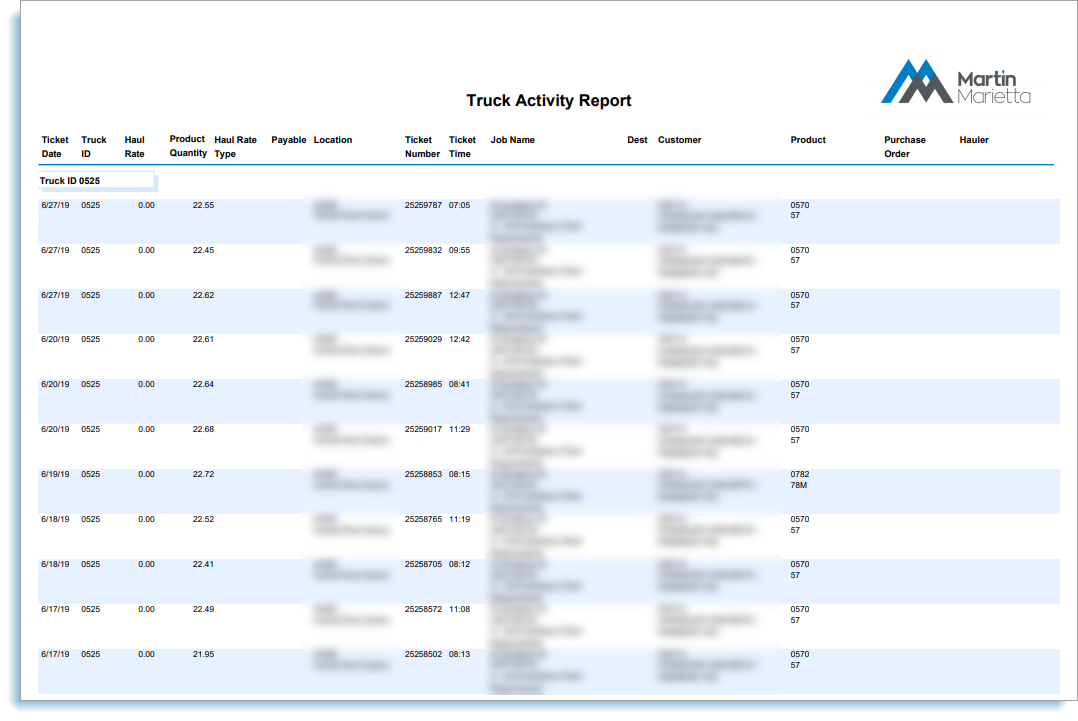Truck Activity Report (PDF)
To generate a CSV (Excel) version of this report, see CSV Reports (opens a new tab).
To view a basic ticket PDF report:
-
Open the "Tickets" page (opens a new tab)
-
Click the "Truck Activity PDF Report" icon
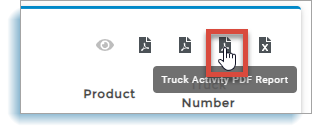
-
Wait for the PDF of the truck activity report to download
-
Click the download link to open the ticket
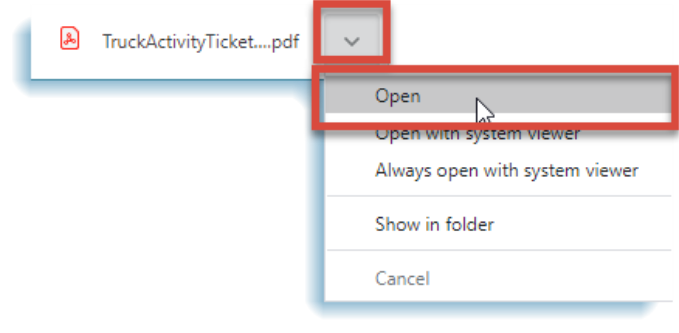
NOTE: The statements open as a single file in a new browser or in the systems selected PDF reader.